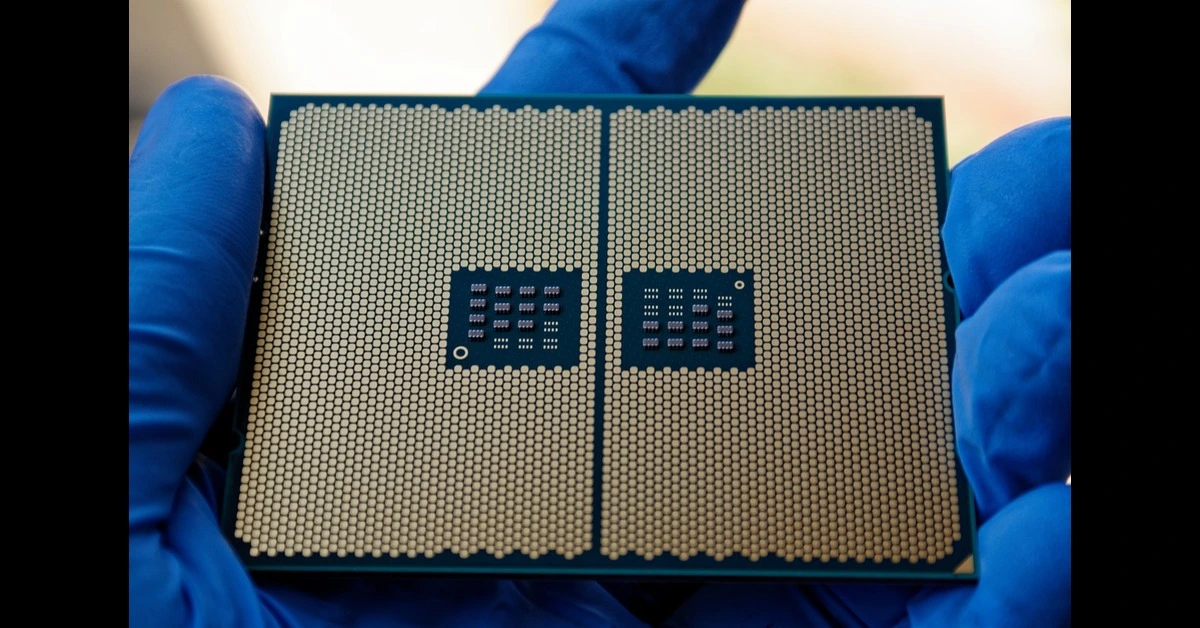Whether you're a professional needing a powerhouse for 3D rendering, video editing, or software development, or a gamer seeking peak performance, choosing the right CPU is critical for a workstation. Here’s a breakdown of the top CPUs of 2024 that promise exceptional performance across various workloads, helping you find the perfect match for your high-performance needs.
1. AMD Ryzen Threadripper PRO 5995WX: Unmatched Power for Extreme Workloads
- Overview: The Ryzen Threadripper PRO 5995WX is a true workhorse, ideal for professionals handling intensive tasks like 3D modeling, animation, and scientific computing.
- Specifications: 64 cores, 128 threads, 2.7 GHz base, up to 4.5 GHz boost.
- Performance Highlights: With multithreading and massive core count, this CPU excels in high-demand applications, from rendering to data simulations.
- Use Cases: Optimal for VFX, CAD, and scientific workloads.
- Pros: Unparalleled multitasking and rendering speeds.
- Cons: High cost and power consumption.
2. Intel Xeon W9-3495X: For the High-End Professional Workstation
- Overview: Intel’s Xeon W9-3495X is a flagship CPU aimed at workstations that require reliability and extreme compute power.
- Specifications: 56 cores, 112 threads, clock speeds reaching up to 4.8 GHz.
- Performance Highlights: Delivers exceptional performance in professional environments, with ECC memory support for added reliability.
- Use Cases: Suitable for high-stakes applications, such as medical imaging, AI development, and heavy-duty 3D rendering.
- Pros: Excellent stability and scalability.
- Cons: Very high price, less suited for consumer-grade tasks.
3. AMD Ryzen 9 7950X3D: The Gaming-Productivity Hybrid
- Overview: A balanced choice for users needing both gaming and productivity, the Ryzen 9 7950X3D features AMD’s 3D V-Cache for enhanced gaming performance.
- Specifications: 16 cores, 32 threads, 4.2 GHz base, up to 5.7 GHz boost.
- Performance Highlights: Great for content creation, multitasking, and even high-end gaming thanks to 3D V-Cache.
- Use Cases: Ideal for workstations that blend gaming and productivity, such as video editing and software development.
- Pros: Strong gaming and productivity performance.
- Cons: Not as powerful for extreme multitasking as Threadripper or Xeon models.
4. Intel Core i9-13900K: Best for High-Speed Multitasking and Gaming
- Overview: Intel’s flagship consumer CPU combines performance cores (P-cores) and efficiency cores (E-cores) for balanced multitasking and gaming.
- Specifications: 24 cores (8 P-cores, 16 E-cores), 32 threads, up to 5.8 GHz boost.
- Performance Highlights: Fast for both single-threaded and multithreaded tasks, making it versatile for gaming and professional applications.
- Use Cases: Excellent for gaming, streaming, and content creation.
- Pros: High single-thread and multitasking performance.
- Cons: High power usage and can run hot.
5. AMD Ryzen 7 7800X3D: Affordable Gaming and Workstation Power
- Overview: For those needing high gaming and productivity performance without a premium price, the Ryzen 7 7800X3D delivers.
- Specifications: 8 cores, 16 threads, 4.2 GHz base, up to 5.0 GHz boost.
- Performance Highlights: 3D V-Cache boosts gaming while offering competent productivity performance.
- Use Cases: Best for gaming-focused workstations with occasional content creation.
- Pros: Great value, lower power consumption.
- Cons: Limited multitasking ability for high-demand tasks.
6. Intel Core i7-13700K: Strong Performance for Budget Workstations
- Overview: The Core i7-13700K offers robust performance for users on a budget needing multitasking and moderate productivity.
- Specifications: 16 cores (8 P-cores, 8 E-cores), 24 threads, up to 5.4 GHz boost.
- Performance Highlights: Balanced performance across gaming and productivity tasks, such as video editing and coding.
- Use Cases: Good for mid-range workstations with occasional gaming needs.
- Pros: Excellent price-to-performance ratio.
- Cons: Less potent than high-end models for intensive tasks.
7. AMD Ryzen 9 7900: Best All-Rounder for Versatile Workloads
- Overview: The Ryzen 9 7900 is AMD’s balanced CPU, excelling in both productivity and gaming while maintaining efficiency.
- Specifications: 12 cores, 24 threads, 4.7 GHz boost.
- Performance Highlights: Provides excellent performance across multiple workloads without extreme power consumption.
- Use Cases: Ideal for all-around workstations with moderate to high productivity demands.
- Pros: Great balance of performance and efficiency.
- Cons: Not as specialized as other models for extreme tasks.
8. AMD Ryzen Threadripper PRO 3975WX: The Workhorse for Content Creators
- Overview: For users who don’t need the 5995WX’s massive power but still require high-end multitasking, the 3975WX is a solid choice.
- Specifications: 32 cores, 64 threads, 3.5 GHz base, up to 4.2 GHz boost.
- Performance Highlights: Fantastic for rendering, simulations, and large-scale content creation tasks.
- Use Cases: Video production, VFX, and software development environments.
- Pros: Great balance of performance and cost in the Threadripper family.
- Cons: Pricey for casual workstation users.
9. Intel Core i5-13600K: Best Budget CPU for Workstations
- Overview: The Core i5-13600K is perfect for entry-level workstations, balancing price and performance.
- Specifications: 14 cores (6 P-cores, 8 E-cores), 20 threads, up to 5.1 GHz boost.
- Performance Highlights: Handles most productivity tasks efficiently, making it a versatile choice for budget users.
- Use Cases: Entry-level workstations, light video editing, and basic development.
- Pros: Affordable, good multitasking for the price.
- Cons: Limited for intensive workloads.
10. Apple M2 Ultra: Efficient Power for macOS Workstations
- Overview: The Apple M2 Ultra is a powerhouse for macOS users, integrating CPU and GPU in a unified architecture.
- Specifications: Up to 24 CPU cores, 76 GPU cores, optimized for macOS software.
- Performance Highlights: Delivers powerful performance for video editing, coding, and graphic design in a highly efficient chip.
- Use Cases: Ideal for professionals invested in Apple’s ecosystem, especially in video editing and music production.
- Pros: Energy-efficient with seamless macOS integration.
- Cons: Limited to Apple systems, which may not appeal to users needing customizability.
Conclusion
Choosing the best CPU for a workstation in 2024 depends on the specific workload and budget. From the unrivaled power of the AMD Threadripper PRO 5995WX and Intel Xeon W9-3495X for high-end applications to the versatile Ryzen 9 7900 and Core i7-13700K, there’s a CPU to meet every professional need. As demands continue to rise for high-performance tasks, these CPUs offer a glimpse into the future of computing power and efficiency.